How To Retrieve my Password?
Forgot Password? Here’s how to retrieve your Password
Hi, welcome back! Let’s try a quick password reset. Follow the next easy steps
1.- Visit https://app.propertyscout.io/auth/login and click “Forgot Password”

2.-A new screen will require you to enter your email address. Type the address linked to your account and click “Send Instructions”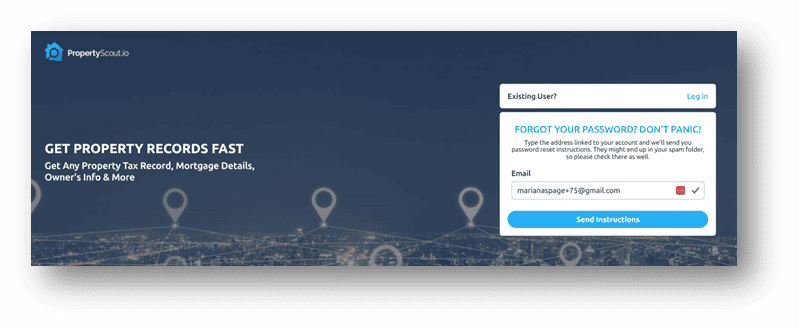
3.-An email will be waiting for you in your inbox with a 6-digit verification code. Don’t forget to check your spam!

4.- Enter your confirmation code in the required field and create a password.Password must contain: Use 8-20 characters with a mix of uppercase (A-Z) & lowercase (a-z) letters, numbers & symbols

5.- If the password you enter, meets the required password creation criteria, you’ll receive a confirmation message. Then you are ready to rock & roll !!

Don’t have an account but need assistance? You can quickly set up a PropertyScout.io account from our Create Account page.
PropertyScout.io helps professionals quickly find accurate real estate data for over 3,200 counties across the U.S. Owner lookups, preliminary title searches, deed images, automated valuation models, resident history and more. Try us out today!
If you need assistance, please contact customer support at support@propertyscout.io or by calling 1-800-773-4062 (8:30am-2:30pm pst)